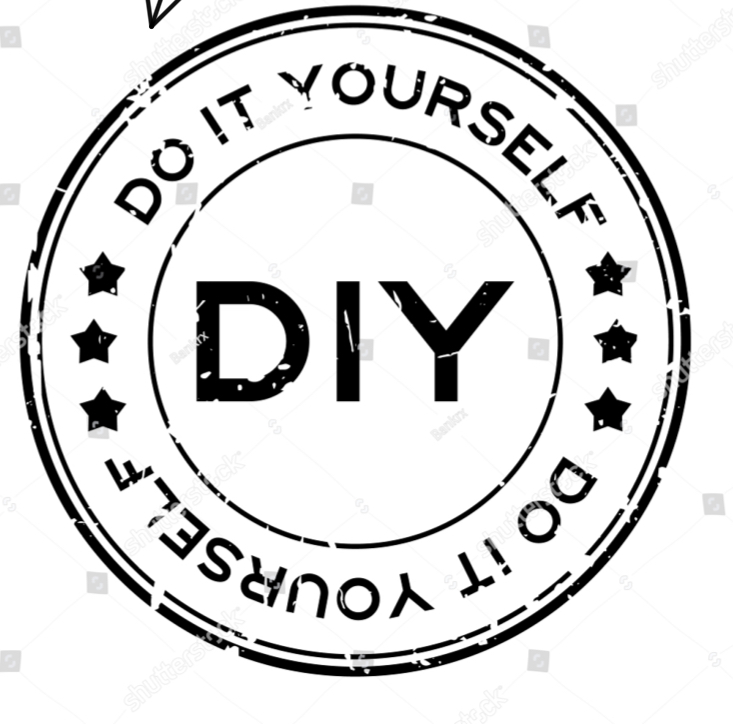
Files and Documents that may help your DIY efforts

Superscript
Making a Voice Call
You can voice dial anyone in your contact list using Google Assistant which can be accessed using the Home button or the lock screen.
Apple iPhone - Turn Voice Dial On / Off
1. From a Home screen, tap. Settings. .
2. Do one of the following: If your iPhone is Face ID capable, tap. Face ID & Passcode. . If your iPhone is Touch ID capable, tap. Touch ID & Passcode. .
3. Enter your passcode.
4. Tap the. Voice Dial switch. to turn on or off .
ANDROID PHONE
Tap and hold the Home button. From an unlocked screen, this prompts Google Assistant to start listening for a command.
On some versions of Android, you may be asked to select an app to open, in which case, select "Voice Search" from the apps list
Say "Call", followed by the name of a person or a business. You can also speak the numeric phone number out loud instead.
You can only call people from your contact list but you can call any publicly listed business that is officially listed on Google.
· Tap Continued and then Yes, I'm in. This gives Google Assistant permission to access your Contacts if this is your first time using Google Assistant. Your call will be connected immediately
Update Contacts on your phone by giving them nick names
Apple I phone-
1. Open the Contacts app to get started.
2. Tap the name of the contact that you want to add a nickname to.
3. Tap the “Edit” button.
4. Tap “Add Field” and then tap the “Nickname” option.
5. Finally, enter the nickname that you want to assign to the person and then tap the “Done” button.
Android-
Open your friend's contact card, tap the three-dot Menu button, tap Edit, then scroll down and tap “Add another field.”Select Nickname from the list, type in the nickname, then tap Done.
Hands free calling when you can’t reach your phone
1, Install your important contacts in Alexa
FOR IPHONE- Open the Settings App, scroll down, then tap Amazon Alexa. Next, make sure the Contacts are toggled on.
For Android phone: Open Settings, tap APPS, then tap Amazon Alexa. Look for Permissions, Next, make sure the Contacts are toggled on.